FAQs
Using NoCover.Events
How do I create a free event?
Log in, click on 'Create Event', and fill in your event details including date, location, and description. You can add ticket types and enable RSVPs or QR code access for guests.
Can I manage attendees in real time?
Yes. Our platform lets you see ticket reservations as they happen and scan tickets using QR codes at the entrance for easy check-in.
Do I need to install anything?
NoCover.Events is a 100% web-based platform. You don’t need to download or install any software to host or attend events.
Can I sell tickets or is it free-only?
NoCover.Events is focused on free events. For now, all tickets are free, but we’re exploring safe ways to support donations or ticket payments in the future.
Is NoCover.Events available internationally?
Yes! Anyone, anywhere can create or attend events. All you need is an internet connection and a browser.
Tickets & RSVPs
How do attendees get tickets?
After reserving a spot, attendees receive a digital ticket via email and can view it in their dashboard. Each ticket includes a scannable QR code.
Can tickets have QR codes?
Yes. Every ticket generated by NoCover.Events includes a unique QR code for fast and secure check-in.
Can I limit ticket quantity or set capacity?
Absolutely. You can define how many tickets are available per event or ticket type, ensuring you never exceed your venue capacity.
What happens if an event is full?
Once an event reaches full capacity, it will be marked as 'Sold Out' and no more reservations will be accepted.
Can I cancel or reschedule an event?
Yes. You can update or cancel your event anytime from your dashboard. Attendees will be notified automatically.
Account & Organizer Tools
How do I become an organizer?
Simply sign up and complete your profile. If you plan to host events, enable 'Organizer' mode in your account settings.
Can I edit or delete my profile?
Yes. You can update your name, bio, photo, and more from your account settings. You can also delete your account at any time.
Can I message attendees?
At this time, direct messaging is not supported. However, you can post event updates and use the event description for announcements.
How do followers see my events?
When someone follows your profile, they’ll see your upcoming events on their dashboard and in their feed.
Are there analytics or insights?
Yes. Event creators can view ticket reservations, scan counts, and audience insights from their event dashboard.
Safety & Privacy
How is my data protected?
We use secure connections and encrypted storage to protect your personal information and event data.
Can I block users or moderate content?
Currently, you can report inappropriate behavior. Blocking features and moderation tools are in development.
What is visible to the public?
Public profiles, public events, and event images are visible to all. Private events and ticket info are only visible to attendees.
Do attendees need an account to RSVP?
Yes. We require a free account to reserve tickets so attendees can access their QR code and updates.
How do I report abuse or spam?
You can report users or events via the profile or event page. Our team reviews all reports promptly.
Ask Your Question
Have a question we didn’t cover? We’re here to help.